
Take a test flight
and explore the features of AirsideHub
Customisable dashboard
Shows at-a-glance graphs and tables to highlight user KPIs and track major, urgent or severe issues.
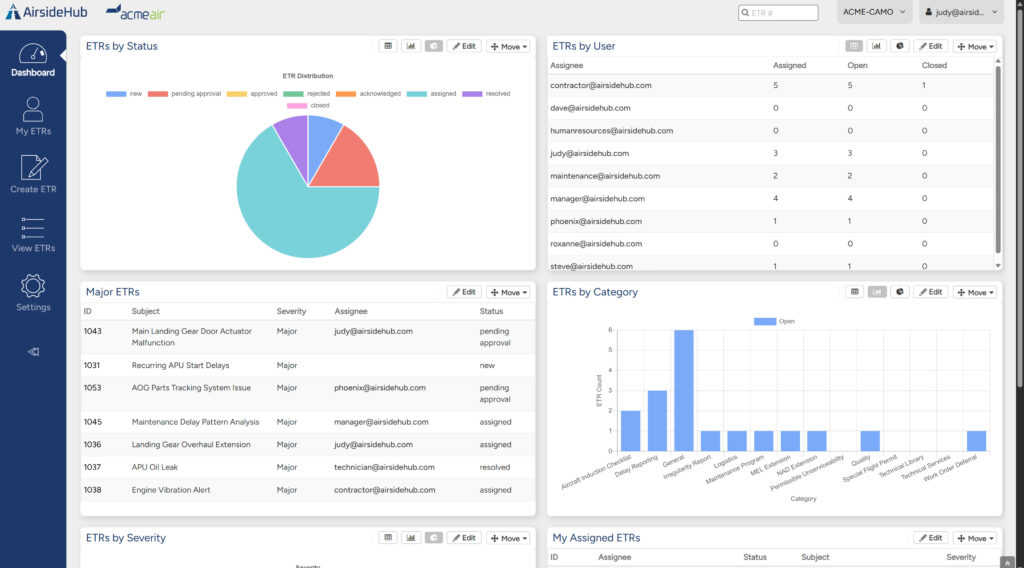
My ETRs – user section
Lists the status and details of all user ETRs (Engineering Technical Requests) ready to action, along with a timeline of user actions.
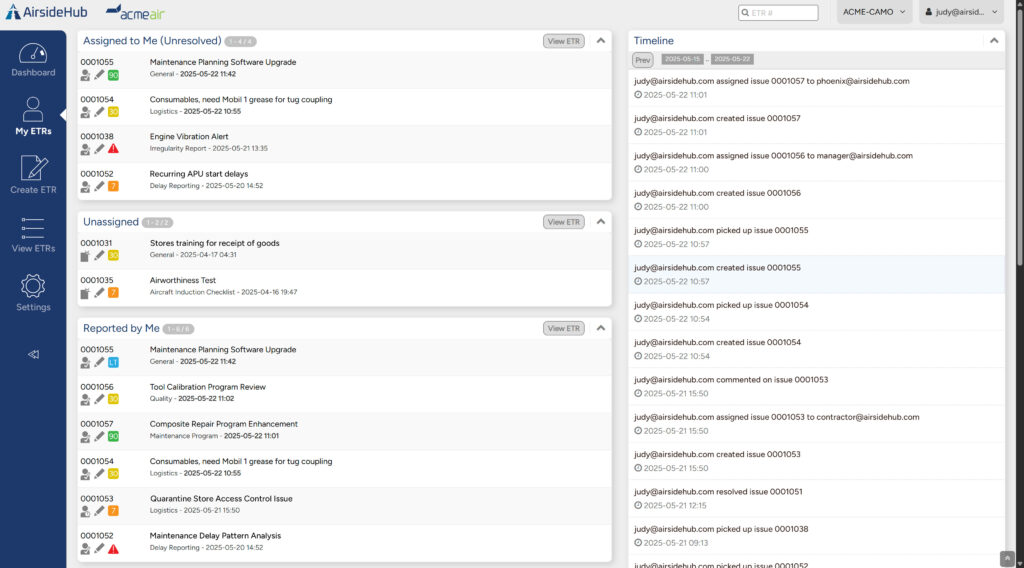
Create ETR
Add full details of an issue with fields available for CAMO, MRO, Quality and more. Customisable by our team for your specific requirements.
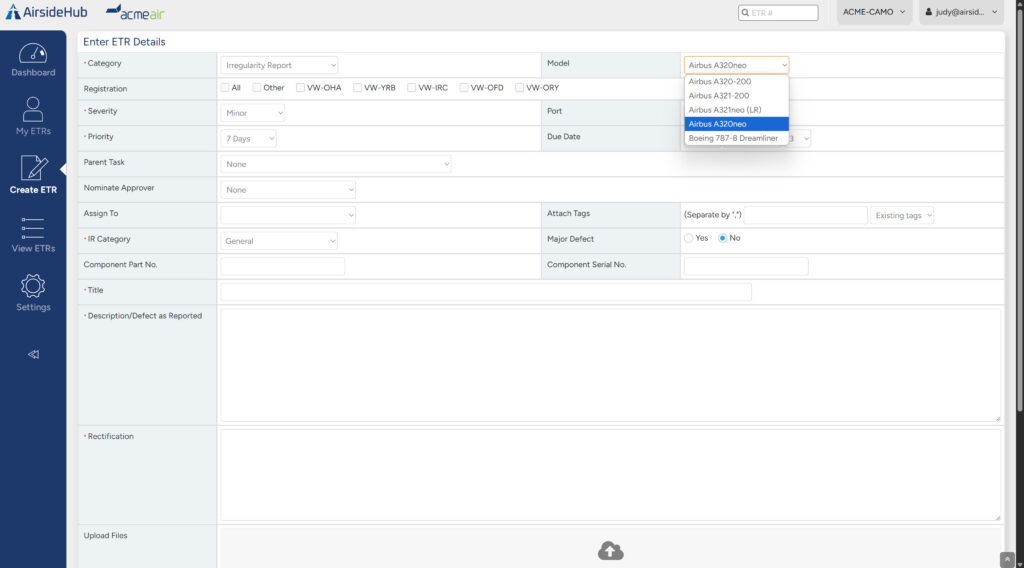
View ETRs
A system-wide list of issues, colour coded and searchable with powerful filters. Print or export to various formats suitable for CASA/FAA compliance.
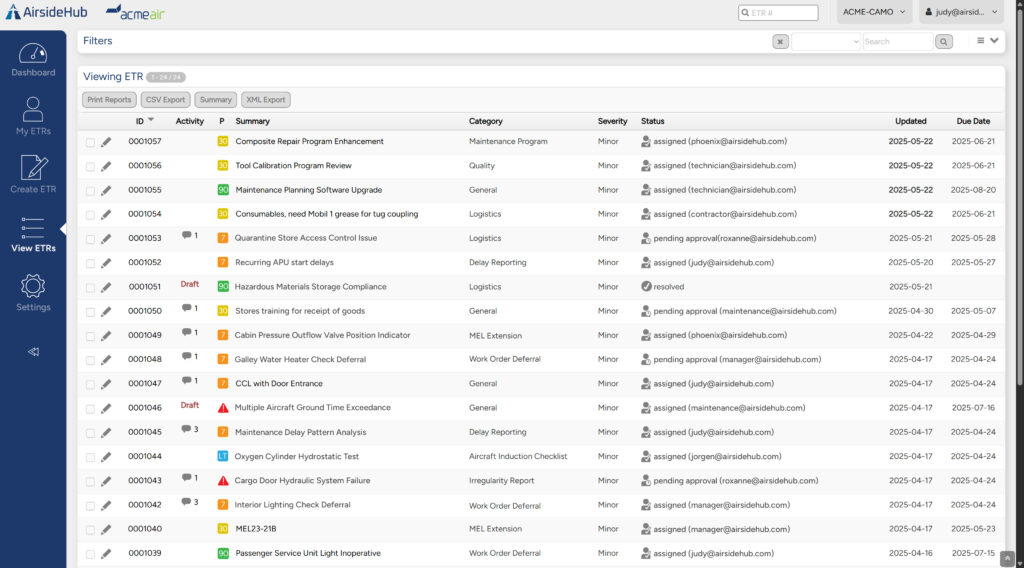
Arrange a demo
The most complete way to explore AirsideHub is to arrange a demonstration meeting with our team, who will provide access to a specific demo instance of the software, show how to use the various features, and answer any questions. The demo will showcase some of the great functions of AirsideHub:
General functions
- Managing departments and users
- Managing aircraft
- Using checklists
MRO/Part 145 functions
- Creating an ETR (Engineering Technical Request)
- Assigning and monitoring ETRs
- Checking the maintenance history
CAMO/Part 42 functions
- Managing airworthiness tasks
- Uploading documents and version control
- Exporting an audit-ready report
Reporting functions
- Customising the dashboard
- Creating an irregularity report
- Using filters for reports